ISSUE
When adding a Google Workspace account to Outlook desktop you encounter the error, “The browser you’re using doesn’t support JavaScript, or has JavaScript turned off."
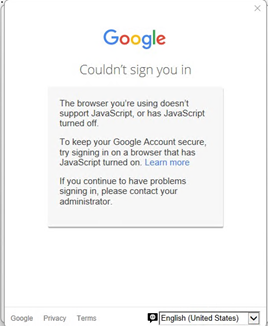
From the Start menu, type regedit.exe in the search box, and then press Enter.
If you are prompted for an administrator password or for confirmation, type the password or provide confirmation.In Registry Editor, navigate to: HKEY_CURRENT_USER\Software\Microsoft\Internet Explorer\Main\FeatureControl\FEATURE_BROWSER_EMULATION
Find the REG_DWORD OUTLOOK.EXE and double-click to edit.
Select Decimal and change it to 11001 and select OK.
Close Registry Editor and restart Outlook
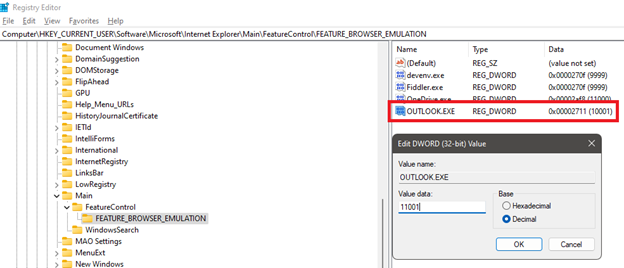
No comments:
Post a Comment